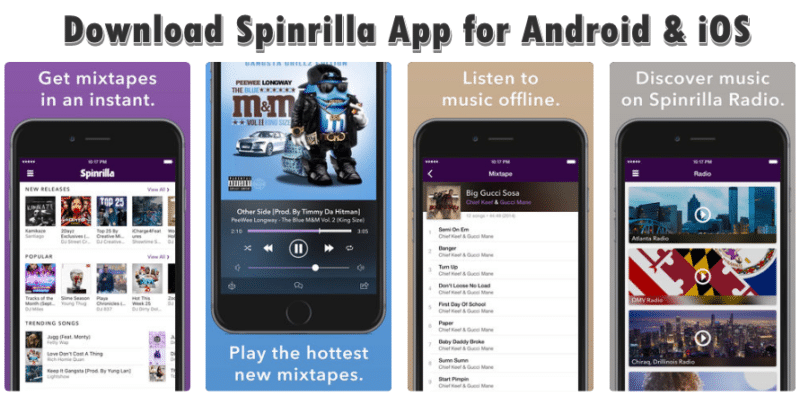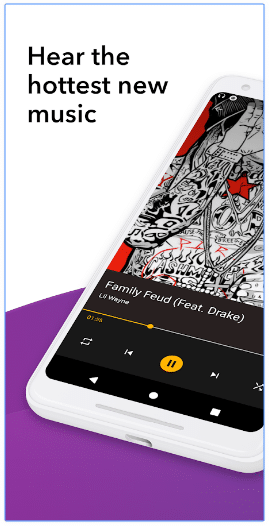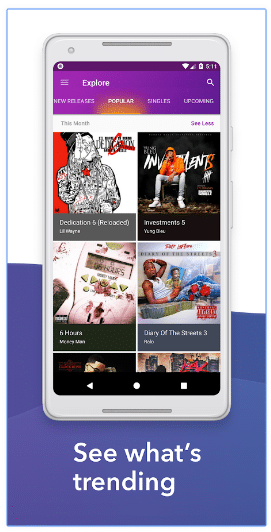Discover new hip-hop mixtape with the world’s first music mixtape app on Spinrilla. Spinrilla is a hip-hop mixtape platform that allows various music artists to upload their mixtapes and songs. These mixtapes and songs are then available for online streaming and download. It is a good music app, especially for hip-hop music lovers. Thousands of mixtapes and songs are available. It is also a great place to discover new artists and new songs. This post will give some of the main features of Spinrilla and where to download the Spinrilla app. The app is available for both Android and iOS users with a free download.
Spinrilla music app has a lot of features with a friendly user interface. The app concentrates mainly on hip-hop music styles and different styles of mixtapes. If you are a fan of hip-hop, you can find your favorite mixtapes here in this app. Users can also upload their own mixtapes and music and gain more popularity through this app by sharing with your friends and other active users.
Spinrilla is a great place to introduce a new artist and their new song. Besides this, there are different sections in this app that creates a more friendly for users. You can choose and select any sections according to your own wish. The sections include New Releases, Popular, Singles and Upcoming. With the Upcoming sections that let, you always know what songs and which artist is to catch up with other friends.
Features of Spinrilla
1. Offline listening – No internet? No problem. You can always listen to your favorite music in this app anytime and anywhere until your phone is with you. Offline mode allows users to listen to any song in this app without using any internet or data connection.
2. Online streaming – No free space? No problem. Online streaming allows users to listen to and play their favorite music everywhere and anytime. This help user with those who don’t have enough free space for storing the downloaded song. Until there is enough data users can always stream thousands of songs and music in this app.
3. Music library – Users can always go to the music library to listen to their saved mixtapes, artists and songs. All the saved songs and mixtapes with artists are store in the music library.
4. Curated playlists – Create your own music playlists in this app. Spinrilla app supports playlists where users can create their own playlists and add any songs to listens to them anywhere and anytime they like.
5. Ads-free – The developer teams of the Spinrilla app do not include any advertisement or sponsor ads. It is a completely free app. Popping up of any ads is nowhere to find in this app. This helps users to control more freely and effective the app.
6. Trending charts – You can always look onto trending charts sections to see what song and which artists are trending today. This is to see and updated to the latest trending charts today so far and for a week and for a month.
7. Follow favorite artists – Follow your favorite artist and get notifications whenever they drop a new song. By this, you will never miss any song on your favorite artist.
8. Listens Radio – Spinrilla app supports Radio listen. Spinrilla Radios lets you listen and discover new songs and artists which you have never known before. It is a great advantage for users to widen up add more to their music library.
9. Listen to Unlimited Music – Listens to unlimited music in the Spinrilla app. There are thousands of music and mixtape in this app. All these are applicable for online streaming and download.
How to listen to Music on Spinrilla
Like other music apps, listening to music and mixtape in the Spinrilla app is easy and friendly. Users can listen to music and mixtapes in two different kinds, Online streaming, and Offline listening.
Online streaming – For streaming any song in this app, open the app and sign up by using any of your email accounts. Then you will be directed to the homepage of the app. There you will find four sections that display according to the sections list. The sections include New Releases, Popular, Singles and Upcoming. You can choose any songs from the sections given. Just tap on any song or artists that you want to listen and it will automatically play that song.
Also, on the homepage of the app, you will see a search bar on the upper right corner of the screen. There, type any song or artist name. It will show all the list that is available and click on anyone. It will start playing after you click on the song or artist that displays on the screen. You can pause, stop, or play again at all times according to your own wish. You can even make a comment on that or give feedback to that song. For that, click on the comment section that is on the upper right corner of the screen. Also, you can share the songs via Twitter, Facebook or any other social networks.
Offline listens – For listening to any song or any mixtape, you first need to download it and saved it to your library. To download a song or mixtape, click on that song that you select and there you will find the download button on the bottom right corner of the screen. Click the download button and the rest will be done by the app itself. To see your download status, go to your music library and there you will found it.
After you finished the download, you can always listen again and again anytime you like without using any of your data. And when you are in a place where there is no internet connection, you can always listen to it. Besides this, you can also add any song to your playlists that you have created.
To add a song in the playlist, click on the song and there you will find three dots in a vertical direction on the bottom right corner of the screen, click that and it will appear to add to playlist. Again, click add to playlist and choose the name of the playlist you want to add. After all, you can always listen to all the songs in offline mode.
How to Upload Mixtape on Spinrilla
Spinrilla is a website and app that hosts mixtapes from popular and independent rap artists from around the world.
Uploading a mixtape or music is somehow complicated. But is a great platform for a newbie to explore themselves to a world of the music industry. To upload a mixtape or music, you need to go to their websites using your desktop, phone or tablet. There you need to create an artist account. That means an artist is yourself.
Firstly, register into their websites or from the app, then create an artist account. Fill up the application form to create an artist account and all the necessary things required and submit. Your application will be looked at by the developer and you will get a notification from them. Wait till your application is approved. After your application is approved, you can upload your own mixtapes as many times. Get more views and gain popularity from other active users.
If your mixtapes are good and once you get popular, you can call yourselves as one of the artists in the music industry and feel proud of you. So, Spinrilla is a good place for an independent rap artist to explore themselves in the world of the music industry.
Download Spinrilla
Spinrilla is available for both Android and iOS devices. You can get the app from the Google app store. For Android, you can get it from the Google Play Store and for iOS, you can get it from iTunes or from Apple’s App store iTunes.
That concludes this post on download Spinrilla App for Android and iOS. Please do check out other related music apps from below or browsing through this blog.
This post was last updated on September 19, 2018.
RELATED MUSIC APPS:
Napster Music App Free Download for Android & iOS
iTube for Android Free Download (Latest Version)
Download Spotify Without App Store and Enjoy Music on the Go
Download Google Play Music
Download RockMyRun: Best Workout Music App (Latest Version)
Best Music Downloader App For Free Mp3 Songs Download